Scolia Darts UK | How It Works
How Gaming Works
Do I have to press any buttons after my turn?
No. Unlike most darts machines, Scolia automatically detects the takeout events as well. This way, it knows exactly when the visit of a player has ended, so switching from one player to the next one happens automatically.
Can I manually overwrite the wrong scores?
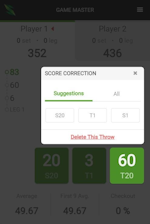
Yes. If you tap on the tile of the wrong score, a Score Correction interface appears on which you can freely change the sector of the given throw. You can also add or remove throws if the detection algorithm of Scolia made a mistake. Note, that only the Game Master is allowed to change scores. The Game Master is the user who started the game. If for some reason this user is no longer online, the Game Master token is given to another user who is connected to the board. This way, it is always possible to overwrite the scores if needed. Score Correction is available only for the last visit of each player.
Can I Play local games with multiple users?
- Each player should register an account at game.scoliadarts.com
- Each player (who would like to see the game on his/her history page) should log in to his/her Scolia account and connect to the board they are about to play on, by entering the 6 digit board code.
- One of the players (let's say Player A) should configure the game by adding the rest of the players as users. Use the "user" option in the dropdown when selecting a new player. Player A should see both Player B and Player C in the options (provided that they have connected to the board), so he can add them to the game.
- Start the game.
- When the game is finished, all the players should see the results in their corresponding history pages.
Can I leave or abort the game?
You can leave the game at any point. If you are the Game Master of the running game, you are also allowed to abort the game. Be aware that if you abort the game, all the clients who are connected to the board will be redirected to the game statistics page
How does Scolia handle bounce-outs?
In order to ensure robustness against external noise coming from various sources (ambient lights, moving objects, etc.), Scolia detects bounce-outs indirectly. At the end of each visit, Scolia can figure out if one or two bounce-out throws happened, and adds None throws automatically to the missing places. This way, there is no need to manually register the bounce-outs, Scolia does it automatically for you. In the extremely rare case of throwing three consecutive bounce-outs, just press the top button (Takeout finished) on the processing unit to switch to the next player. It is worth noting that bounce-out throws are detected directly in some special cases (e.g. if the bounce-out throw moves another dart that is already in the dartboard).
How does Scolia handle throws off the board?
If you fail to hit the board with your throw, Scolia might not be able to detect it. Since this off-the-board throw has no score, it is handled similarly to a bounce-out throw, i.e. Scolia will add a None throw after you finished your turn.
How does scolia handle “Robin Hood” throws?

Robin Hood throws are quite challenging to detect. Still, in most cases Scolia correctly identifies these throws as None throws with 0 score. Use the Score Correction interface on the web application to adjust the score if needed.